How to determine SPAM mail
by Syverson Strege Commentary | July 7, 2016
Sometimes it's not easy to determine if an e-mail that has arrived in your inbox is SPAM (Phishing/Spoof) or not. Spammers are very good at disguising their e-mails to look legit. I am hoping to provide you with some tips that could help you make your decision.
Example is in a picture below.
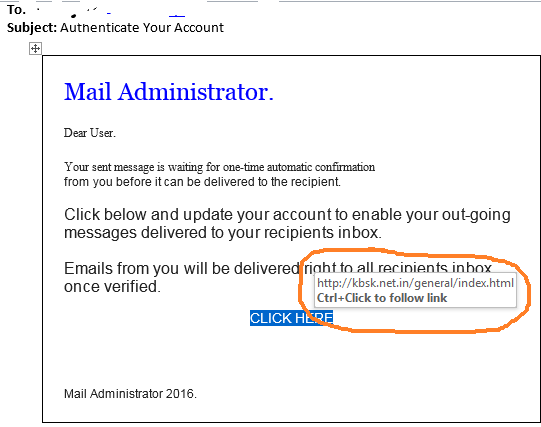
Most SPAM (Phishing/Spoof) e-mails are looking for you to open either an attachment (NEVER DO THIS IF YOU ARE UNSURE) or to click on their link. (Like above in the picture.) To determine if the “click here” link is relevant, hover over the link with your mouse pointer and it will show what URL the link will be directing you too. For safety reasons, DO NOT click on the link until you know for sure it is going to the website you are comfortable with. The URL in the example above has no connection with the domain from which the e-mail came from.
When you hover over the link and the address’s domain ends in a different country’s top level domain (like the one above is: .in) such as .jp for Japan, .in for India, .co.uk for the UK, you should try to avoid them. Common domains would include more common extensions like .com, .gov,.edu, & .mil. This doesn’t mean all of the common domains would be safe, but it is a start. Spammers are really devious in that they can build web pages that look very similar to known websites.
If hovering over the link does not provide you with the info you would like, you can also copy and paste the URL into a Word document. Once in the Word document, you should be able to right click on the URL and select “Edit Hyperlink”. Selecting “Edit Hyperlink” will pop up a window that will show the web address this link is trying to get you to follow.
Lastly, if you are unsure of what to do and you have received an e-mail that is very convincing, call your contact of the company this e-mail claims it is generated from. They will be able to tell you if this is a spoof or scam e-mail. I hope this helps you in the future when you receive a questionable e-mail and are unsure of what to do.


